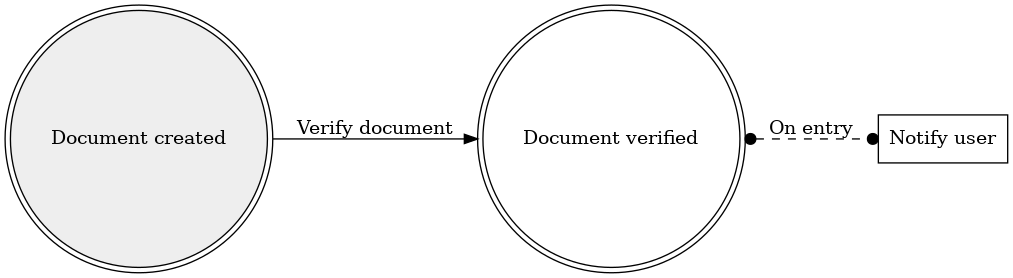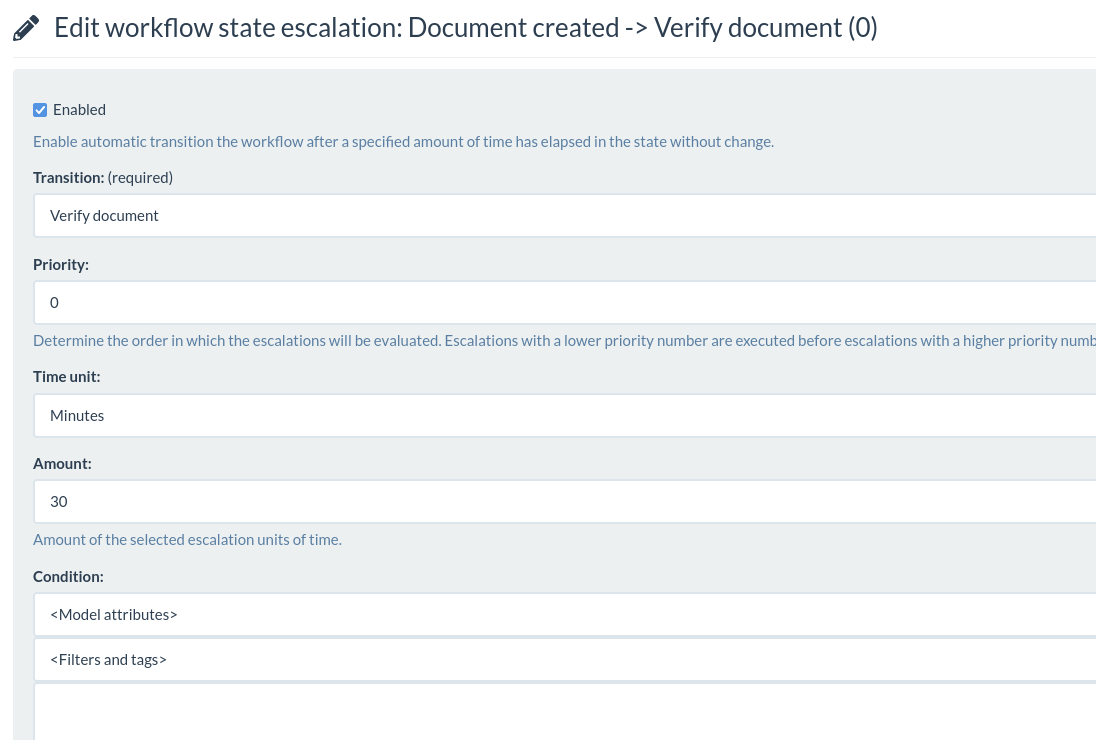Hi, I am working with workflows, and I am sending an email every time X type of document is created with the file attached (if it has one) or just the email if it does not have a file…
However, I am having trouble making it work for both cases (when there is a file attached to de document or when there is not)
If I use the trigger “Document file - file metadata processing finished” it activates the transition when the document is created with a file attached to it…but the transition does not activate if the document is created without a file (so it stays in that state, and gets to the transition that sends the email)
I would like to know if there is a better trigger for this, and if possible to know if you put more than 1 trigger, if all of them must be met, or just one
I tried using conditions for the trigger also, but couldn’t arrive at the result that I want
Hi,
These are two different scenarios and it is not possible to detect them with a single workflow trigger. This is because as you’ve noticed every document is created empty (one trigger for every one) and the file is processed at a later time (optional trigger). This is to allow you to work with the document for workflows, metadata and tagging while the actual file is still in the queue for processing (previews, OCR, text extraction).
If you rely on document creation trigger, then every document created will send you a notification. If you rely on document file creation trigger, then documents that don’t have the file will never trigger the notification.
You can solve this either with two workflows, one for each scenario. You will get two notification for documents with the file and a single for documents with out the file.
The second option is a workflow with a timer (escalation) that after 30 minutes or so of document creation, checks to see if the document finally has the file of interest attached. The timer can be tweaked to you workload (many files and user increase it to 1 hour or more), but if it is too short or your system get overload with bulk uploads, you run the risk of false results because the timer might not be enough to allow for the document file to be process.
A third option would be to create an index to separate the documents based on the file content. You won’t have notifications, but a single solution will work for both cases and it auto updates.
This topic was automatically closed 12 hours after the last reply. New replies are no longer allowed.