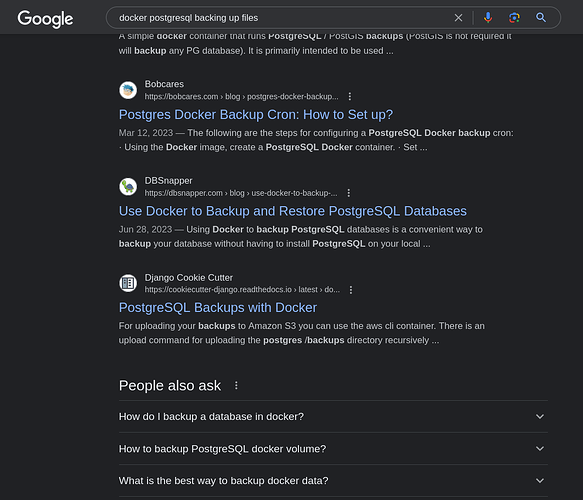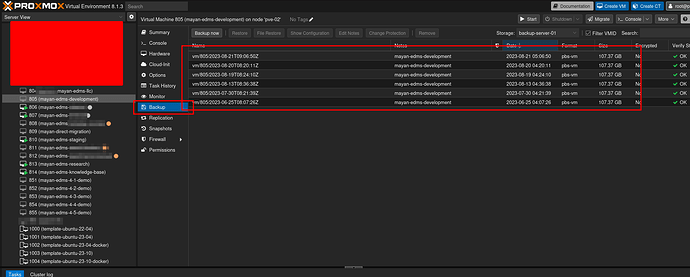I’m having trouble understanding the issue. Can you rephrase it?
Backup recommendations suggest pg_dump of PostgreSQL, suggesting Mayan doesn’t persist updated database file information in the volume.
Backing up a database by using pg_dump is not unique to Mayan, it is the recommended method to get a clean and reusable backup of a database. There is no correlation between recommending the use of pg_dump for backups and volume persistence. Those are different topics.
It’s painful to coordinate the pre-backup shell commands required to have the volumes and PostgreSQL data combined in a single, de-duped, versioned backup.
Yes, this is the norm for software, open source and commercial. It is a common systems administrator and/or operations personnel procedure to get working in their organizations.
Will “docker compose down” push cashed database info in the volume so I only need to backup the volumes?
docker compose down just shuts down the stack. The data is not pushed to the volume. It is always in the volume whether the stack is ruining or not. The volume is the storage element in Docker.
Shutting down the stack to backup the database and the documents is the recommended method.
https://docs.mayan-edms.com/chapters/docker/backups.html
If you are asking about just backing up the database binary files, then it is not a good idea. If you change the database image version the backed up binary files will not work. That is an issue with PostgreSQL’s Docker image and has nothing to do with Mayan. They are trying to address it with an automatic version migration tool but it is still not production ready.
Will running Mayan in a virtual machine allow me to just backup the KVM?
Yes, like any other software.
I can’t use Mayan if I can’t backup the critical data properly.
Understandable, but Mayan’s backup process is essentially the same as any other software.