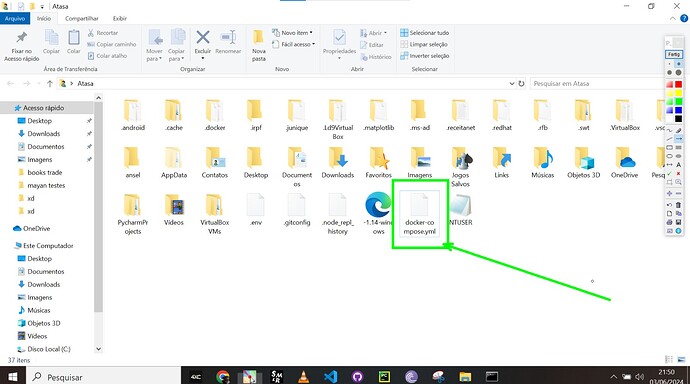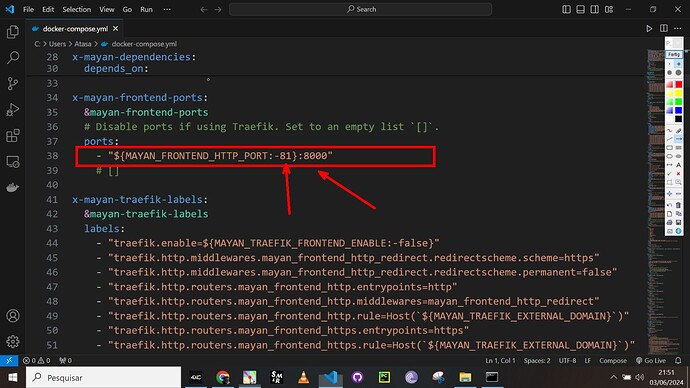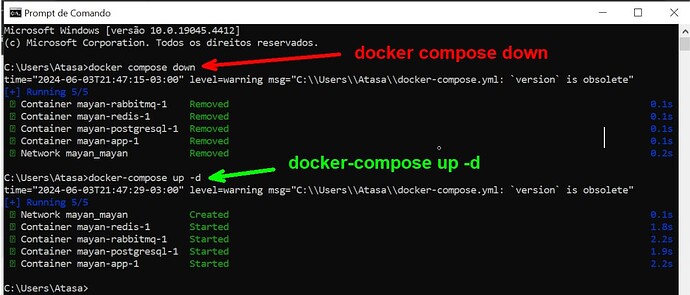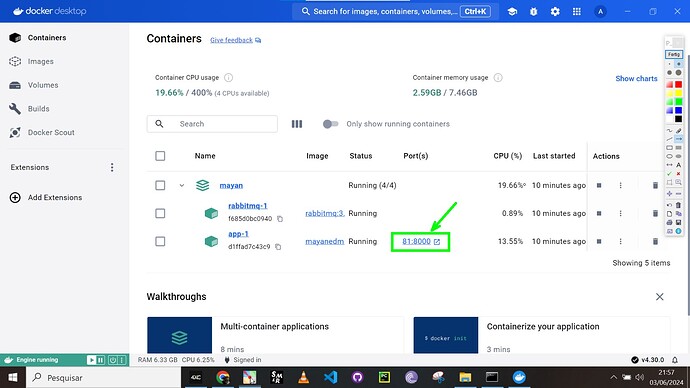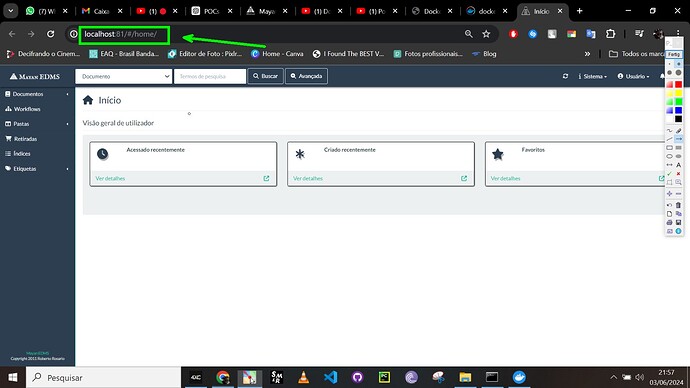First you must find and access the file called “docker-compose.yml”, in this case I opened the file with the VScode program (don’t forget to open VScode as an administrator to be able to make any changes).
After opening the “docker-compose.yml” file, you will have to modify the following part of the code:
"${MAYAN_FRONTEND_HTTP_PORT:-80}:8000"
In my case, I changed port 80, which was configured as default, to port 81. Press “CTRL + S” to save. After that, run the following commands:
After having done all the steps correctly, the localhost port will have been perfectly changed.