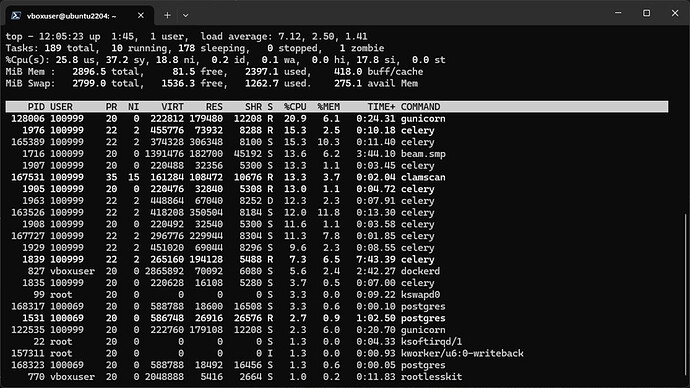carvvf
May 27, 2024, 12:19pm
1
Hi,
I also restarted docker mayan-app-1 container with no success. So, I wonder, does COMMON_DISABLED_APPS configuration work?
OK,
I hope this is useful for someone.
Cheers
2 Likes
Where did you find the correct app name?
Knowledge Base tutorial explaining how to use COMMON_DISABLED_APPS, including the change in format between versions.
https://forum.mayan-edms.com/t/disabling-apps-using-the-setting-common-disabled-apps/2313
system
May 30, 2024, 7:30am
5
This topic was automatically closed 12 hours after the last reply. New replies are no longer allowed.